Copyright © 2013 义乌市智仁信息科技有限公司 All Right Reserved. [浙ICP备13026887号-1]
1.右键点击此电脑(winxp叫我的电脑),点击管理
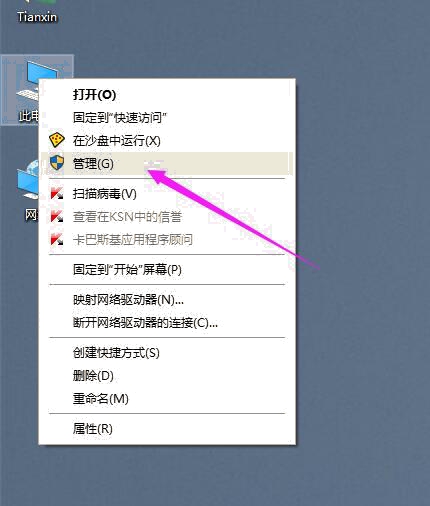
--------------------------
2.点击左侧的服务
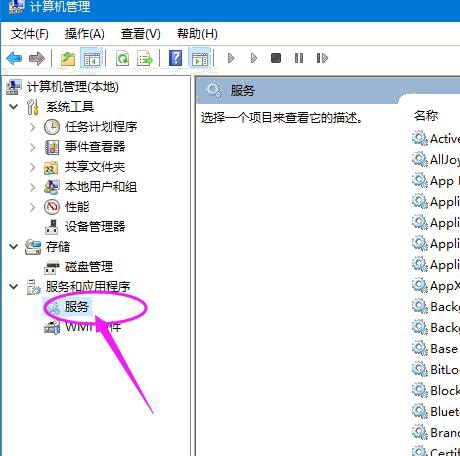
--------------------------
3.双击Print Spooler

--------------------------
4.启动类型修改为自动,点击启动
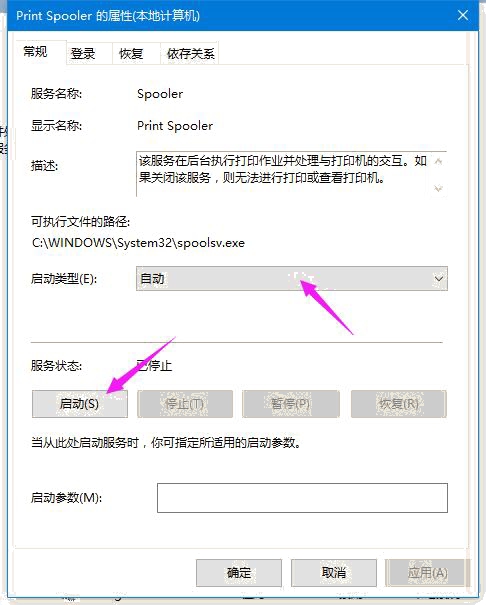
--------------------------
5.显示正在运行,就说明启动成功了

